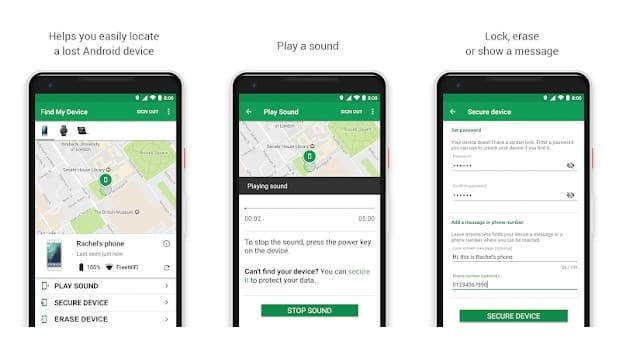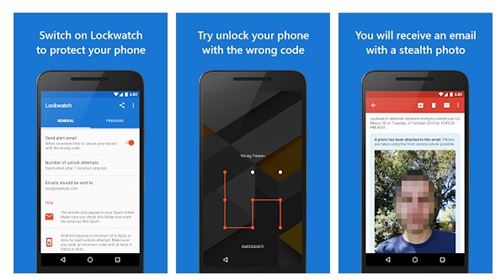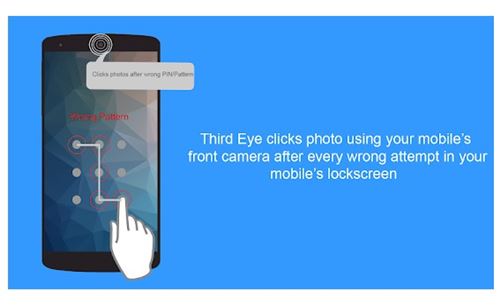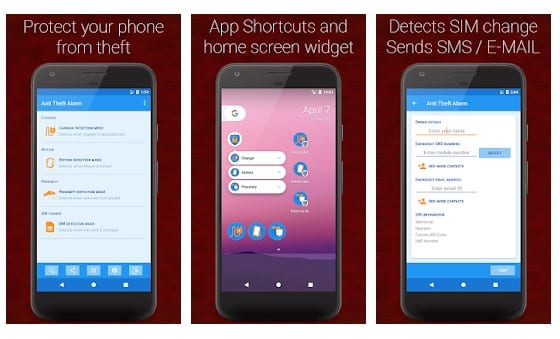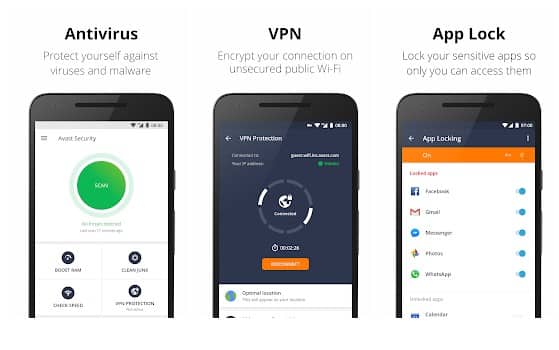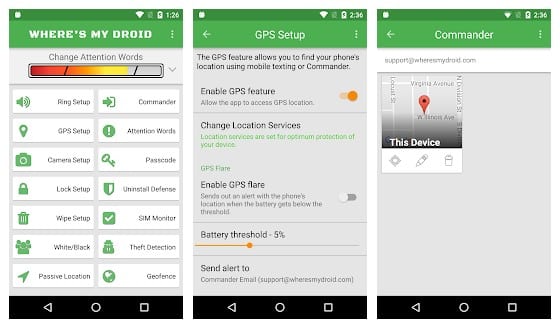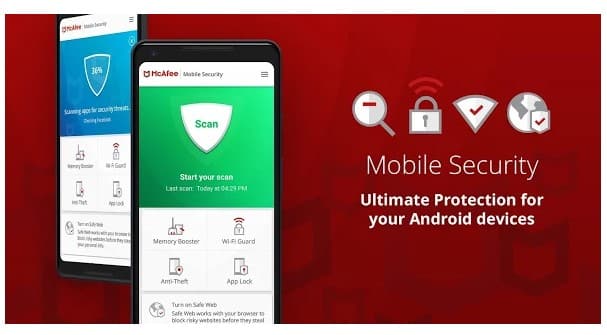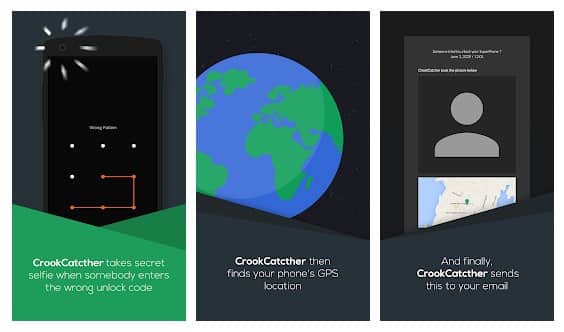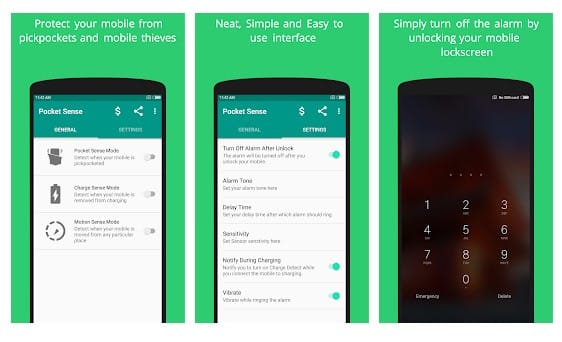The great thing is that Google offers a built-in option that allows users to track the lost phone known as ‘Find My Device.’ However, Google’s Find My Device is not the only option to track lost Android smartphones because multiple choices are available on the Google Play Store. Also Read: 10 Best Home Security Apps For Android
List of 10 Best Anti-Theft Apps for your Android Device
In this article, we have rounded up some of the best Anti-Theft Android Apps that would help you protect your device. So, let’s check out.
1. Google Find My Device
Google’s Find my Device comes built-in with most the Android smartphones. So you don’t even need to install any app on your smartphone to use Google’s location tracking feature. Once you connect your Google Account on your Android, it will update the location in a live interactive map. In addition, you can use the web interface of Google’s Find my Device to locate your lost smartphone, lock your smartphone, ring at full volume, etc.
2. Lockwatch
Well, Lockwatch is not precisely an anti-theft app, but it takes a photo of anyone who tries to unlock your smartphone with the wrong code. Whenever anyone attempts to unlock your device, it captures a photo via the front camera. Also, it emails you the photo along with your phone’s current GPS location.
3. Third Eye
Third Eye is pretty much similar to the LockWatch app that had been listed above. The app is designed to capture a photo when someone tries to access your mobile with the wrong PIN, Password, or Pattern.Itt automatically sends the email to the registered email address if it captures photos. Also, the email contains the last unlock time and the GPS location of your phone.
4. Anti-Theft Alarm
As you might have guessed with the name, Anti-Theft alarm is an Android app that’s meant to prevent your phone from getting stolen or lost. Compared to other anti-theft apps for Android, the Anti-Theft alarm offers more features. Some of the features are useful like you can set the app to trigger a loud alarm whenever anyone disconnects your phone from the charging port. It also triggers an alarm when your phone is picked up from its resting position.
5. Avast Antivirus – Mobile Security & Virus Cleaner
Well, it’s one of the best security apps that you can ever have on your Android smartphone. Avast Antivirus – Mobile Security & Virus Cleaner fills up all the security list checkmarks as it provides users with lots of tools. The features of Avast Antivirus – Mobile Security & Virus Cleaner include a virus scanner, call blocker, app locker, photo vault, VPN, etc. If we talk about the Anti-Theft features, Avast Antivirus – Mobile Security & Virus Cleaner offers users an array of alarms, maps, and remote controls.
6. Where’s My Droid
Where’s My Droid is a perfect replacement for Google’s Find my Device. Where’s My Droid has more features than Find My Device. Some of the key features of Wheres My Droid include finding the phone by making it ring/vibrate, using GPS, GPS flare, Remotely lock device, Remotely wipe data, etc. The premium version of Wheres My Droid can even take pictures with the device camera.
7. Mobile Security
Mobile Security from McAfee LLC is another best Android app on the list that can help you protect the device, personal information and help keep your private data away from the prying eyes. With Mobile Security, you can expect many anti-theft features like device locking, location tracking, remotely wipe data, etc.
8. CrookCatcher
CrookCatcher is a little bit different than all others listed in the article. The app takes a photo when someone tries to unlock your phone with the wrong code or pattern. Once clicked, it automatically sends an email with an image, GPS Coordinates, accuracy, street address, etc. The premium version of CrookCatcher also detects SIM card change, break-in, etc.
9. Prey Anti Theft
Prey Anti Theft is another app on the list, which can help you find your lost, misplaced, or stolen Android device. Guess what? With Prey Anti Theft, you can get the GPS coordinates of the lost smartphone. Not just that, but it automatically captures the picture through the front camera whenever anyone tries to unlock the phone with the wrong code.
10. Pocket Sense
With Pocket Sense, you no longer need to worry about the pickpockets or mobile thieves around as it provides a complete solution to secure your device. The app notifies users through an alarm if anyone tries to take the mobile out of their pocket. Apart from that, Pocket Sense also includes Charge sense mode, motion sensor mode, etc. So, these are the ten best Android anti-theft apps that you can consider. If you know of any other such apps, let us know in the comment box below. I hope this article helped you! Please share it with your friends also.