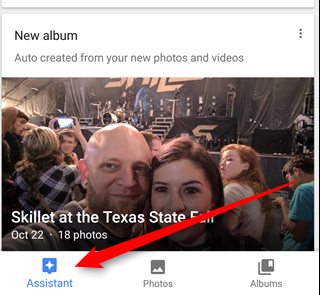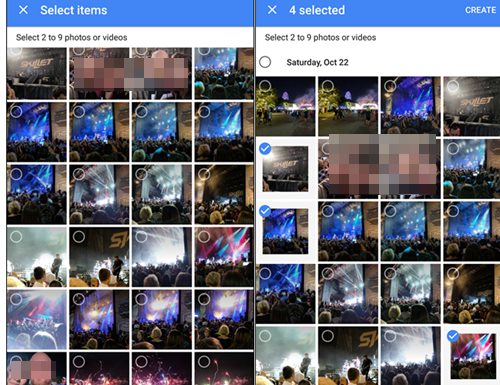How to Create a Collage, Animation, or Movie with Google Photos on Android
The method is quite simple and easy and you just need to follow some simple step by step guide discussed below to proceed.
Steps to Create a Collage, Animation, or Movie with Google Photos on Android:
- First of all open up the Google Photos app on your device, if you haven’t still installed it then you could find up the app on the Google Play store, just download and install up to the latest version. On the main Photos Window just tap on the “Assistant” link which could be found placed at the very bottom of the Window.
- You could then see lots of options and features of the app which could be utilized but for now, we would be just considering the Collage, Animation and Movie making capabilities. All these features could be accessed under such circumstances only and could not be used for every of your desired Pic like if you wish to create up the collage then take up the multiple photos and the Photos app will show you the option for making it.
- If you wish to not go by the app for choosing up the action of making collage or movie etc then just choose from the above options in the Photos window by yourself. After choosing up the option you would see the gallery opened on your device, just select up the pics. 2-9 pics could be chosen for the collage while up to 50 pics you could select for animation or movie making the app.
- After adding up your desired pics for the action you have chosen before, just click on the Create button which would help you create up the desired activity or the task. You could see up the progress bar on the screen for some time and after your collage, animation or the video is completely made you could watch it!
- The projects you make up using the Photos app would automatically get saved to your device as well these would be updated very soon. This makes up your solution for the all three things collage, movie or the Animation so just use up the Photos app next time you wish to customize your projects or makeup one more! And this was the method through which you could create a Collage, Animation or the Movie through using up the Google Photos on Android . As from the article, you have got up that the method isn’t too difficult or complex but any moderate user could apply it without any issues. It’s now your time to apply this method and hence get up the benefits from the Google Photos App on Android to make up the collages, animations or the movies. Hope you would like up the method, don’t forget to share your views!