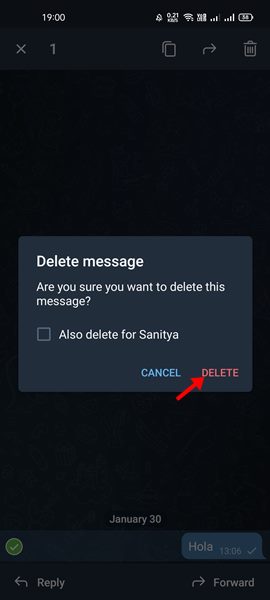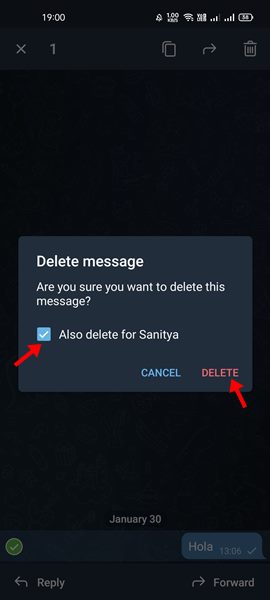If we talk about Telegram, it’s a free instant messaging app that’s secure, fact, and social. Telegram is usually known for its group & channel-specific features, and users can create or join any number of Telegram channels. When it comes to privacy, Telegram has a feature that lets you delete messages and chat histories. So, if you have ditched WhatsApp for Telegram for privacy reasons, you might like to know how to delete conversations from both of your devices.
Understanding Telegram Chats
There are two different types of chat options available on Telegram – Cloud Chats and Secret chats. Cloud chat is the regular chat option between you and other Telegram users. These chats are not end-to-end encrypted, and they are “stored heavily encrypted, and the encryption keys in each case are stored in several other data centers in different jurisdictions” On the other hand, the secret chats in Telegram are device-specific and are not a part of the Telegram cloud. In other words, secret chats were end-to-end encrypted between you and the recipient.
Steps to Delete Messages on Telegram
If you use the secret chat option, you don’t need to worry about deleting the messages. Cloud chats, on the other hand, work differently; if there are more than two participants, you need to delete the messages within 48 hours. You will get the option to delete the messages even after 48 hours, but they will remain on the Telegram’s server and the recipients’ devices. The sent message will be deleted forever only when the recipient deletes the message from their end.
First of all, open the Telegram app on your smartphone.
Next, select the chat where you want to delete the messages.
Long press on the message you want to delete and tap on the Delete icon.
4. Now, you will see a Delete Message prompt. You need to tap on the Delete button.
- If you want to delete the message from the recipient end, select the ‘Also delete for (name)‘ option and tap on the Delete button.
Auto-Delete Messages on Telegram
The Auto-delete message feature brings the self-destructing timer in personal chats, group chats, and channels. The self-destructing message timer starts when you send it, not when the recipient reads it. This simply means that the message may expire even before the recipient reads it. We have shared a step-by-step guide on how to enable & use the auto-delete message feature on Telegram. You need to go through the article to know the steps. Almost every instant messaging app now allows users to delete sent messages. It’s a great feature as it lets you recall messages accidentally sent to the wrong user. I hope this article helped you! Please share it with your friends also. If you have any doubts related to this, let us know in the comment box below.