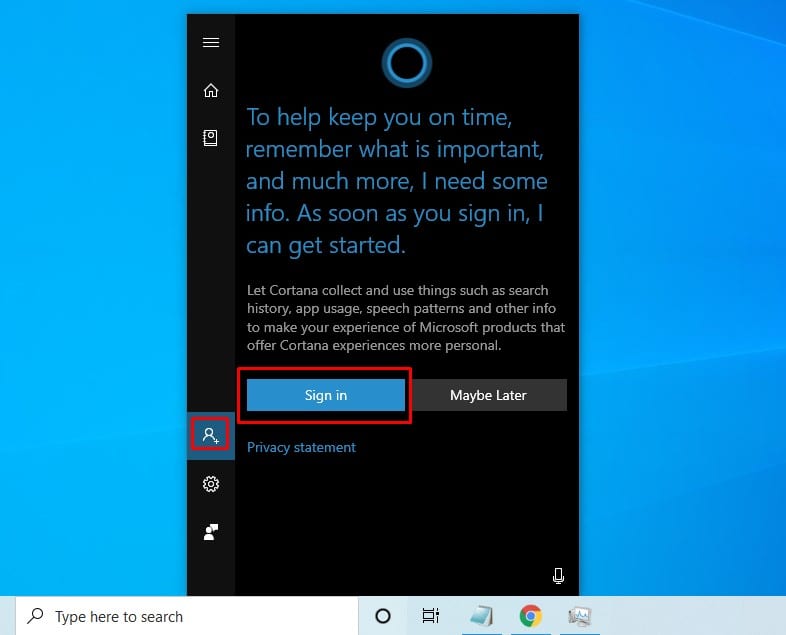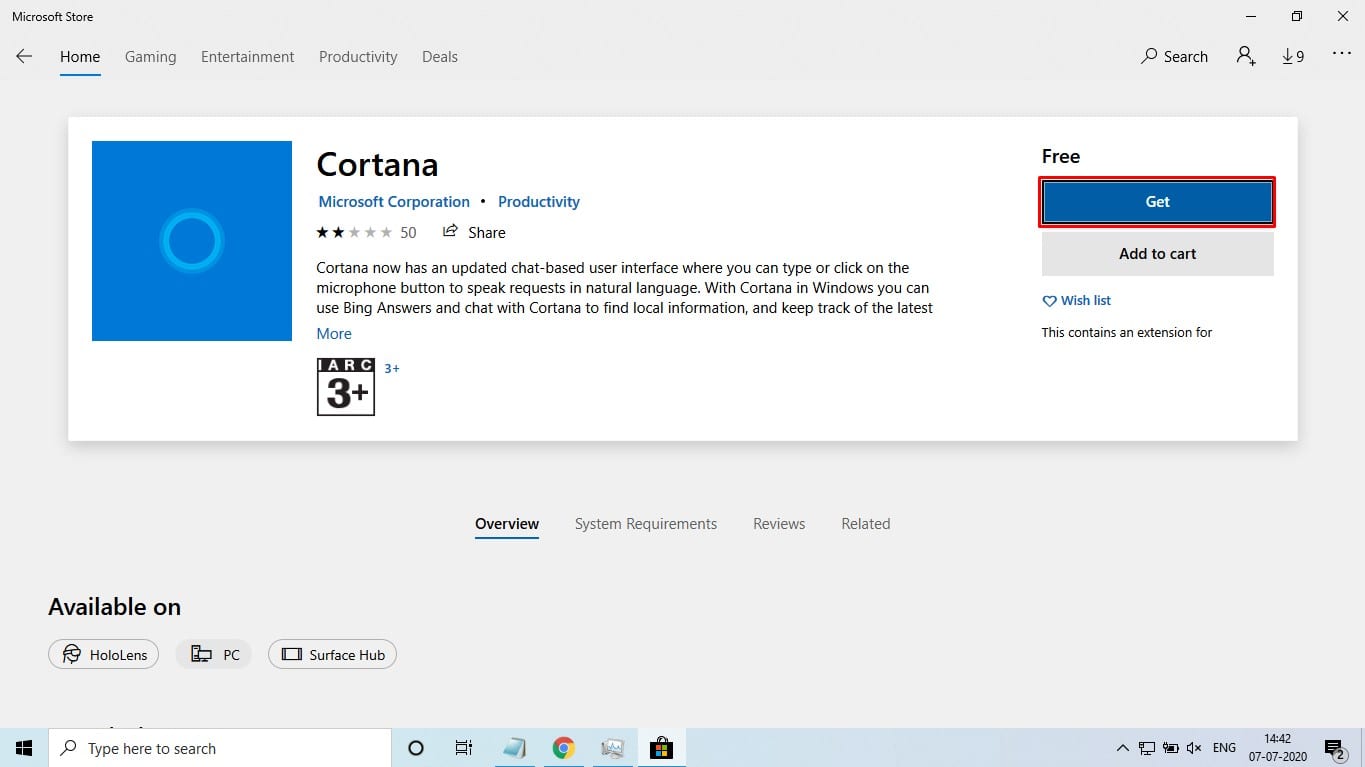The personal assistant was working fine until the Windows 10 May 2020 update. The new update has few bugs that causing trouble to Windows 10 users. Some Windows 10 users have reported that after installing the Windows 10 2004 update, they are unable to access Cortana. Cortana is showing an error message that reads, “Sorry, but Cortana is not available in English (India) at this time’. Although Cortana is officially supported in India, still Indian users are getting such error messages.
Fix ‘Cortana is Not Available’ Error Message on Windows 10
So, if you are also getting the same error message, then you are reading the right article. The issue can be resolved by following some of the simple steps that we have shared below. So, in this article, we are going to share the best methods to solve ‘Cortana is not available’ error message on Windows 10 update. Step 1. First of all, click on the Cortana icon from the taskbar. Step 2. Next, sign in to your Microsoft Account. Step 3. If you are still getting the same error, head to the Microsoft Store and search for ‘Cortana‘. Step 4. Click on the ‘Get’ button and install it from your PC. Step 5. Once done, launch Cortana and sign in with your Microsoft Account. That’s it! You are done. This is how you can fix the Cortana error message on the latest update. So, this article is all about how to fix ‘Cortana is not available’ error message on Windows 10 2004 Build. I hope this article helped you! Share it with your friends also.