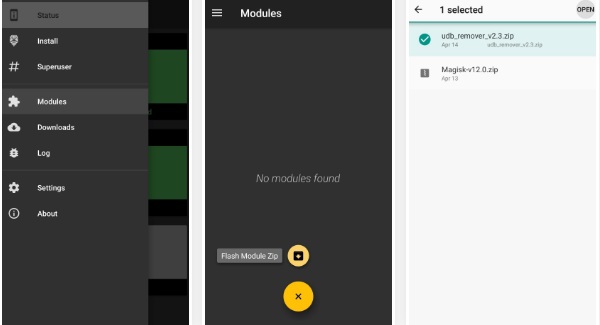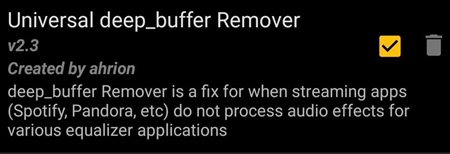Listening to music while working is good as it helps you to relax and think productively. However, the problem that many users face while listening to music on Android is the audio effects. Music streaming services and apps usually have their equalizer, and when you start using such music apps, it overrules your phone’s stock equalizer settings.
Steps to Force All Music Streaming Apps to Use Your Favorite Equalizer
This is the only reason music feels different on different music apps. However, if you are using Android, you can force all music streaming apps to use your phone’s equalizer settings. Here’s how you can do it.
First of all, you need to download and install Universal deep_buffer Remover.
After that, you need to install the Magisk Manager app. After installing the app, tap on Modules there and click on the floating option.
And there, you need to select the option flash the zip file and choose the zip file you downloaded in the first step.
Now, wait around 20 seconds for the app to flash that zip to execute all the settings.
Once done, your phone will restart automatically. After the restart, you will see the default equalizer settings on every music app on your android phone.
Thats it! You are done. This will force all the music streaming apps to use your favorite equalizer. So, this is how you can force all music streaming apps to use your favorite equalizer settings. If you need more help, let us know in the comments below.