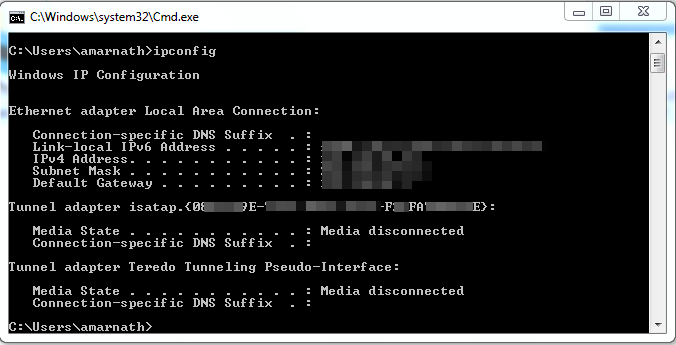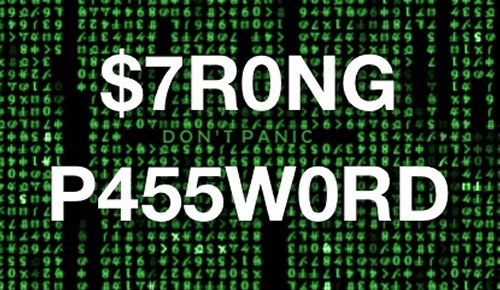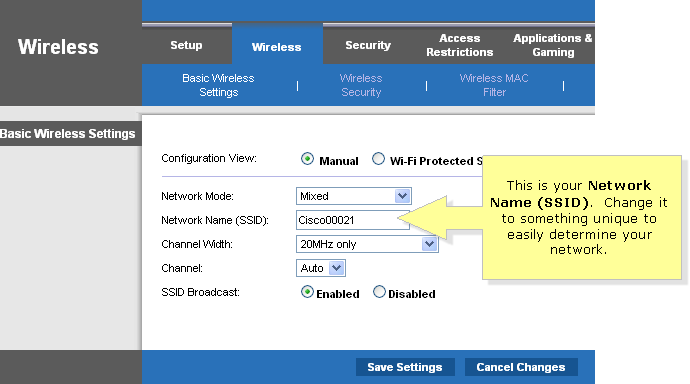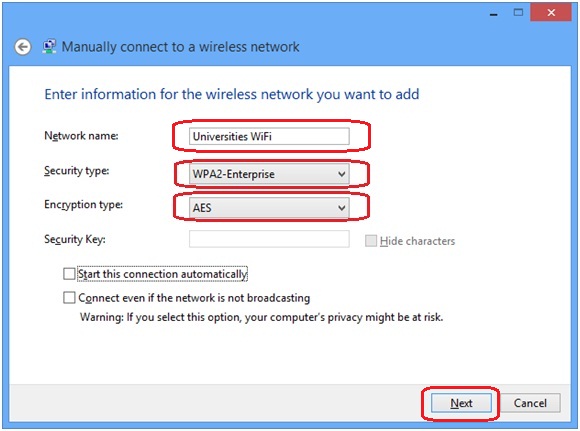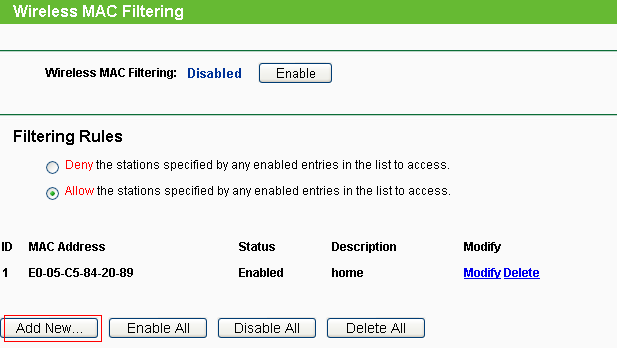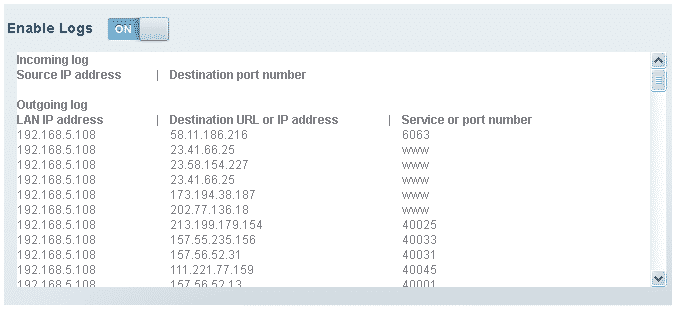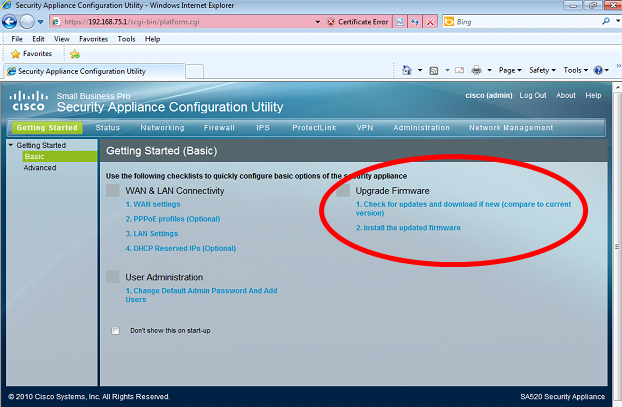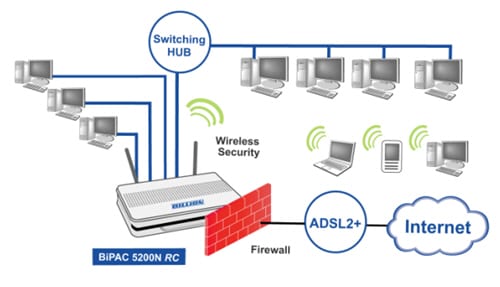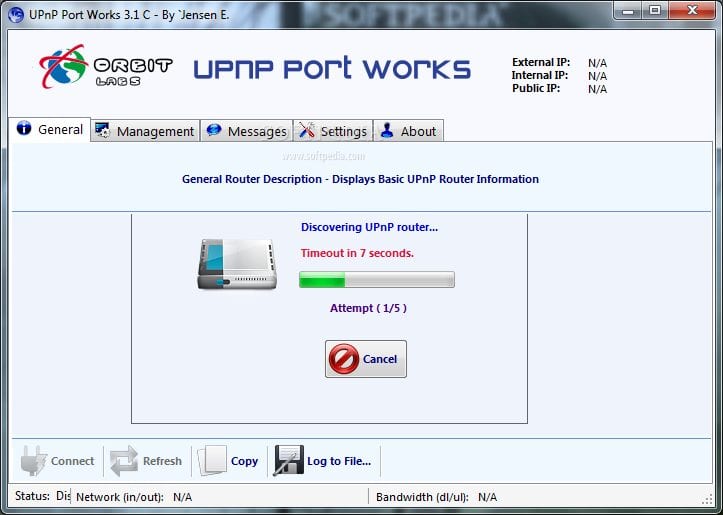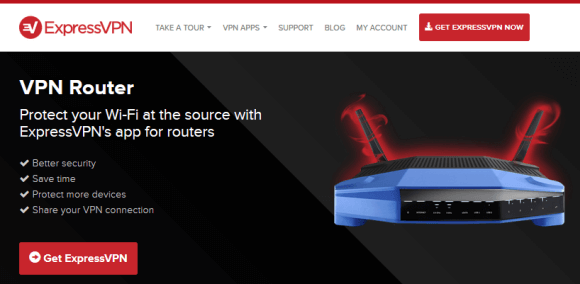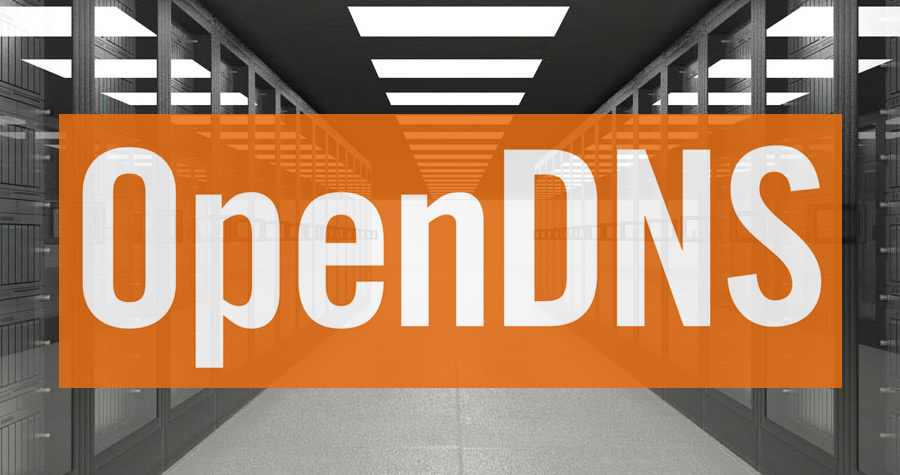Actually, internet routers are the gateway to our internet access. Cybercriminals can access our network and can sneak into our devices if we don’t set up proper security rules.
Protect Your Wifi Network From Hackers:
So, you should be worried about the security of your home networks. Below, we have shared some of the best security measures that will help you protect your WiFi router from hackers. So, let’s check out.
The below methods will work in your router settings page. To access the router settings page, enter ‘ipconfig’ command in CMD. Note down the default gateway address for your router. The gateway address would look like – 192.168.1.1. You need to open this address in your computer browser to enter the Router login page.
1. Set Strong Password
WiFi routers comes pre-set with a default username and password. The default usernames and passwords are often pretty easy to guess. So, if the hacker knows the manufacturer of your router, then they can easily guess the password. So, before trying any other methods, make sure to set a strong and unique password to secure your wireless network. A good router password should be at least 20 characters long, containing both uppercase and lowercase characters, and symbols.
2. Change Network SSID
You can change your network SSID name as every router comes with a default name i.e “default” you can do this by going to a wireless basic setting page in your router’s setting and then rename it.
3. Network Encryption
Modern wireless networks come with different encryption languages. The latest one is the WPA3 which is a next-gen wireless network security standard that aims to solve a common security issue – open WiFi networks. So, in order to protect your WiFi router from getting hacked, you need to activate the network encryption.
4. Filter Mac Addresses
Well, WiFi routers allow you to filter out the Mac addresses. Normally, MAC filtering is used to block devices from connecting to your network. To make your WiFi network safe, you can turn on the MAC address filtering and only allow specific devices to be connected. In this way, only the specified devices will be able to connect to the WiFi network.
6. Enable Logging
This is another best thing that you can do to protect your WiFi network from hacking attempts. The logging feature in your router records all IP Address and give you all the connection attempt detail. Though it will not safeguard your WiFi from hackers, it will help you to monitor any suspicious activity. So, you should enable the Logging feature from your router’s homepage.
7. Wifi Signal Range
If your wifi signal is very much strong and you use wifi only in a short area then you should reduce the wifi signal range of your router. To do so, just change the mode of your router to 802.11g in place of 802.11n or 802.11b.
8. Upgrade Firmware Of Router
Well, your WiFi router actually runs software which we call ‘Firmware’. So, if your router is using outdated firmware, then you will miss out on important security features. Modern routers update the firmware in the background, but it’s worth making sure the Router firmware is up to date.
9. Use Your Router’s Firewall
Well, WiFi routers have a hardware firewall that does the same thing as a software one. However, the hardware firewall adds an extra layer of security. So, if your router has a built-in firewall, then you should enable it. A hardware firewall protects your network from potential cyber-attacks.
10. Turn Off The UPnP
Well, UPnP which stands for Universal Plug and Play Protocol which is supposed to make the connection process easier. However, the feature also makes routers vulnerable and makes it a potential target for hackers. Hackers can DoS attack on routers with UPnP enabled to trap innocent victims. So, turning off the UPnP feature seems to be a great choice.
11. Using VPN
You can try building a dedicated VPN router. VPN actually works by giving your location anonymity to its server. VPN also creates its own firewall system to protect your network traffic. Express VPN provides security for VPN Router which is right now the leading one available on the internet.
12. Using Security Services
Security Services like OpenDNS works wonder in encrypting the traffic through your router. OpenDNS is a cloud-based security service that can replace your ISP’s DNS. OpenDNS provides faster and more reliable DNS that can prevent phishing, botnets, malware, etc. Conclusion So, this article is all about how to protect your WiFi router from hackers. These methods will surely help you to increase the security of your home network. I hope this article helped you! Please share it with your friends also.