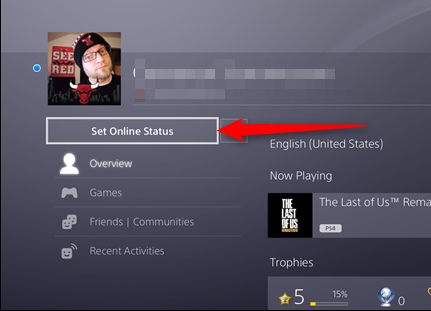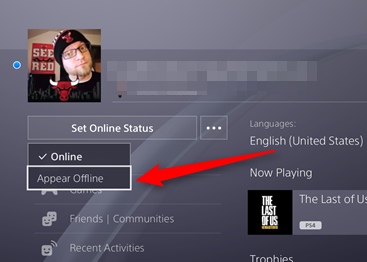Playstation is amazing gaming platform which is damn popular among the gamers all around the globe, and this is due to the quality of games it has. While the PlayStation is such a gaming module that lets the other users invite those online players for playing with them, and that’s the reason why most of the times you would see those invites and messages blast onto the screen as soon you get logged on to the main screen of the game. For the users those who look forward to playing their favorite game alone, they all get charged by those freaky messages and disturbing invites. Fortunately for such users, there is the way to get rid of all those rubbish, just remove the online status for your Playstation. Here in this article, we have written about the method through which the online status for the PlayStation four could be set to hide such that nobody could guess your appearance while playing up any game. Just read up the article for the method and hence get on its benefits!
How to Set Your Online Status on the PlayStation 4
The method is quite simple and easy, and you just need to follow the simple step by step guide that will help you to easily set your online status. So follow the below-discussed steps to proceed.
Steps to Set Your Online Status on the PlayStation 4:
#1 To begin with scroll over to the profile icon through the main screen of the Playstation. You could easily find this icon placed in the Options Row which is the one you would find above the list of all installed games and apps. For the users those who are familiar with the Playstation, they would be knowing that the profile icon is all there to set your details for the other online players whom could know about you while playing the games as your opponents. Under the profile section, there are certainly more options available that you might control to check your image for the public. #2 On reaching to the Profile on your Playstation you would note that the top option on your profile reads up the Set Online Status. Now, this is the option which you are to go for; there are two different further options named Online and Appear Offline. Just click on the Appear Offline option and set it to the selected mode. As the option states itself through the name, it makes it possible for the users to change their online status as it would appear to other people. #3 By doing so you are making your online appearance set to an offline mode which means that none of the users around could locate you or verify your online existence. To make sure about your changes the warning would appear up once which you would need to skip, and the little blue icon placed beside to your profile icon would turn to small red X which signifies that you are offline! The red X means now that you would be totally safe from all those distractions which have been created indeed by the online people willing to play with you. #4 In case if you wish to revert to the online mode then you can do that simply by going to the same profile screen and setting up the Set Online Status option to the Online. This is pretty very easy, and you should not find up any issue while doing so! The simple option is all that would change your game interactions with the players online playing up specific games. Step up forward to this simple step and either stop the whole users online from creating the distractions or just let you be discoverable by the online users. The PlayStation is an amazing gaming console, use it to play games and compete with the online players. Rather if you wish to play up the games with your friends but don’t wish to let other players connect to your game then the above method could be useful. After reading up the above article you might have got the method or the way through which the online status could be easily set on the Playstation 4. Now you surely would be able to prevent from all those disturbing invites and messages from people and hence enjoy up playing your favorite games on the PlayStation. If you are also willing to get into the private mode and don’t wish to reveal others about your existence on the Playstation 4, then try out the method! And Keep on sharing with others too.